In our review, we will show how this machine works to determine the boundaries of NVIDIA AI, and then show how it is used.
Advantech MIC-730AI Hardware Overview
The front of the Advantech unit contains all of the I/O, and that I/O is a big factor in these types of edge systems. Moving from the left to right we have the power button and an expansion slot on the bottom. We also have a 16-bit DI/DO block in green. Next to those are two COM ports. The two LAN ports are both Gigabit. One is a Marvell 88E1512 and the other is an Intel i210.

There are two USB 2 and two USB 3 ports. One will see on either side there are holes to help with custom connectors retain the USB Type-A plugs. One can also see a HDMI video output and the power delivery/ grounding points.
The entire unit is 192mm x 230mm x 87mm and a big portion of that is the other major external chassis feature: the passive cooling heatsink. This passive heatsink is designed to allow the system to run without fans in up to 55C-60C operating temperatures depending on the operating modes.

Advantech MIC 730AI Passive Heatsink
That heatsink is largely cooling the NVIDIA Jetson AGX Xavier SOM. This SOM sits atop the main system PCB that also has features such as the ports shown above.
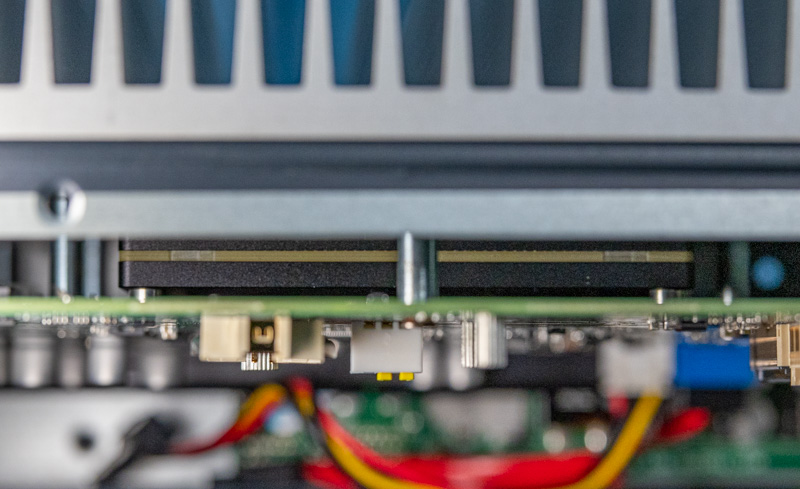
The NVIDIA Jetson AGX Xavier SoC is designed to provide AI vision acceleration in a single chip package with eight Arm v8.2 Carmel cores and the video encode/ decode acceleration along with a Volta-generation GPU.
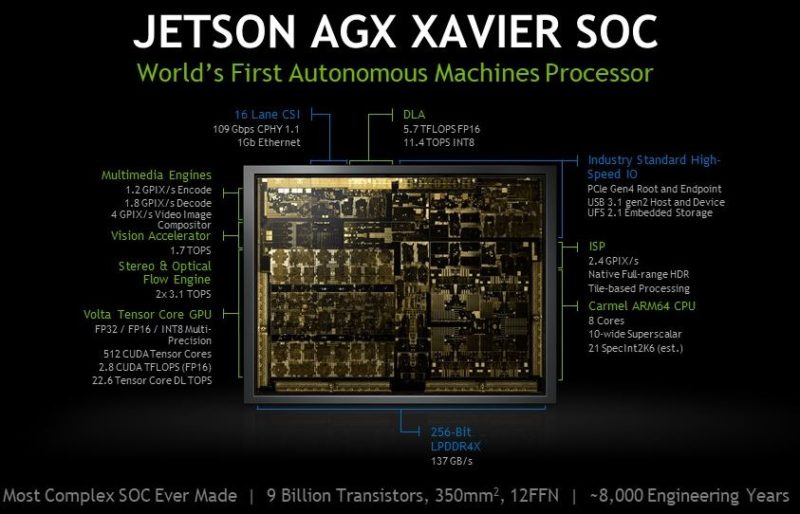
The CPU also gets 32GB of LPDDR4X memory on the module. In some ways, this is not too dissimilar to NVIDIA’s version of the Apple M1 chip, except that NVIDIA is focusing on video AI and Apple the desktop market. NVIDIA’s CPU cores are not overly fast with integer performance around that of an Intel Xeon E3-1240. On the other hand, the Volta generation GPU means we get tensor cores onboard. This is not meant to be a desktop replacement CPU, rather the CPU is designed more to enable the use of the GPU and accelerators.
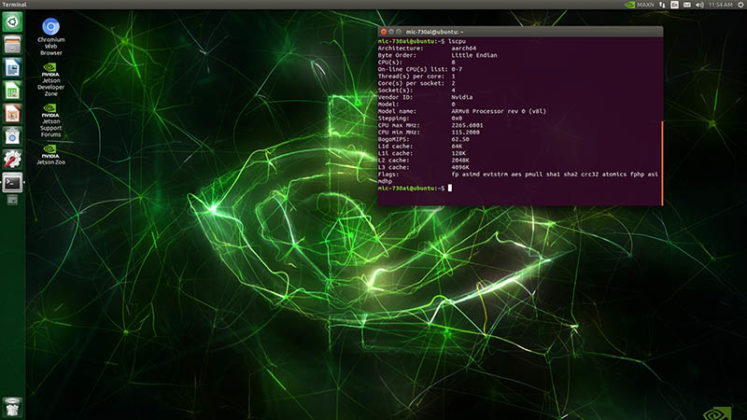
Advantech MIC 730AI NVIDIA Jetson Lscpu Ubuntu 18.04 LTS NVIDIA Desktop 800
Here is the quick layout of the NVIDIA Jetson AGX Xavier CPU layout. One can see 2MB of L2 cache per two NVIDIA Arm Carmel cores and then a 4MB L3 shared cache.
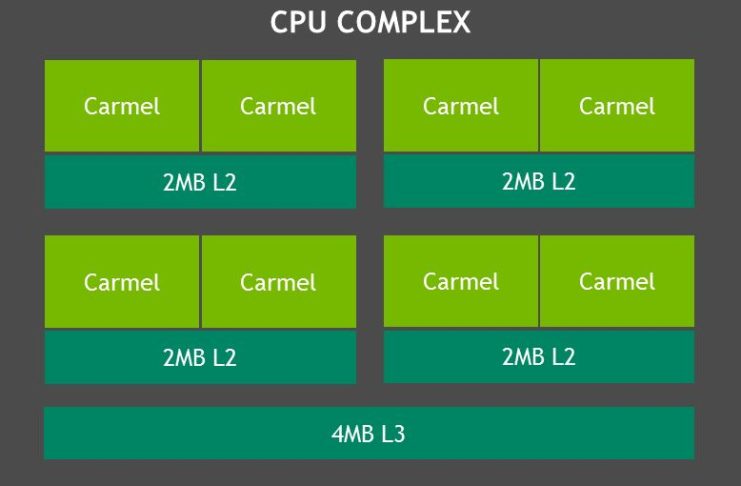
On the bottom side of the motherboard has a lot of internal I/O expansion. We normally start from the top and move to the bottom, but here instead we are going to move from the bottom up.

At the bottom edge in our orientation, we have the DC power board. One likely saw the DC power input on the port overview section. This is the internal side of that connector. We will quickly note for some of our readers less versed in the embedded space that it is possible to have an AC adapter for desktop use even with the industrial versus barrel-type power input connector. The industrial version is simply designed to be more secure and prevent accidental removal.

Above this power board, we get the connection to the main PCB. There are PCIe x8 and x16 expansion slots above this but enabling their use requires getting into options that we did not have for testing.
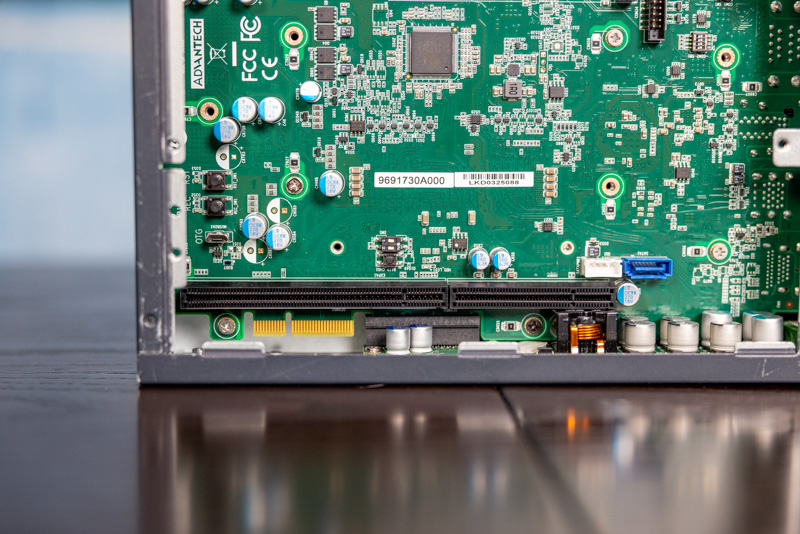
Advantech MIC 730AI Expansion Slot
There is a small feature we wanted to point out on the left side above. Below the internal reset button, there is an OTG MicroUSB port that one may miss if just casually looking at the photo.
On the right side, there are SATA data and power headers.

One can add a 2.5″ disk such as a SSD by adding cables to these headers. The system itself only has 32GB of eMMC storage standard, so this can be a big deal.
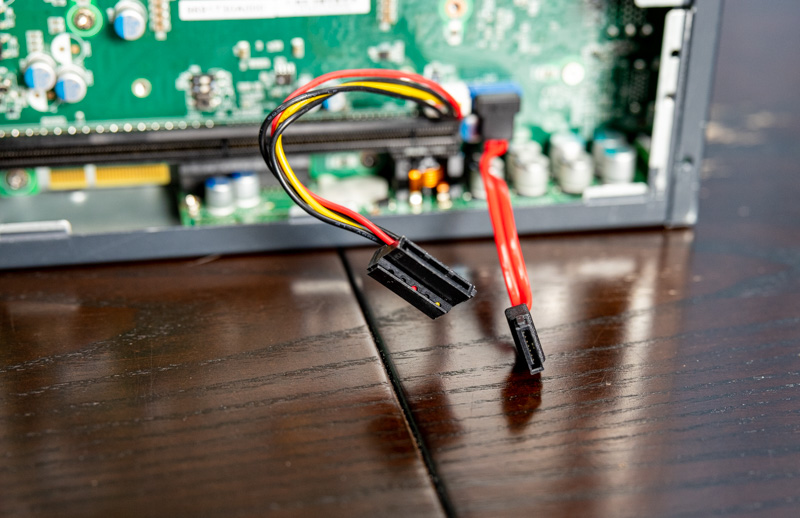
On the top edge of the motherboard in our orientation, we get a SD card slot on the left side. There is a MiniPCIe slot in white. Then we get a M.2 2280 (80mm) slot for NVMe storage.
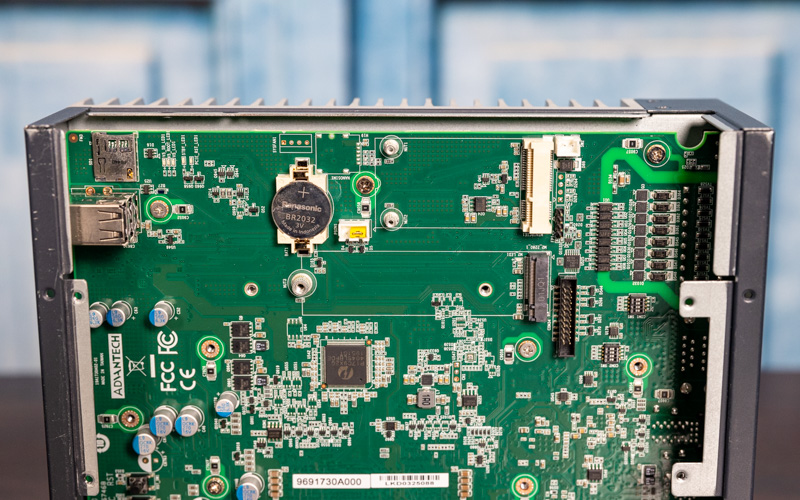
From an operating perspective, it is important that we do not have any fans here. For industrial applications passive cooling means a lower chance of failure as fans, especially when ingesting debris, can be a point of failure.
We also want to quickly note that this unit has been shipped around the world a few times. One can see the wear on some of the metal panels such as in the corners of the photo below. Despite this use, the system still works perfectly fine.
Still, we wanted to try to recreate a use case where we may find a system like this. Next, we are going to turn the STH studio into a textile factory.
Advantech MIC-730AI Textile / OCR Demo with Smasoft
When we decided to do this review, one of the big questions I had was the “so what?” We normally have a performance section, but with CPU performance more akin to a Xeon E3-1240 that seemed less exciting. A 30W passively cooled system is never going to reach the levels of raw performance of 280W CPUs and 500W+ GPUs that we have today. So as a result, we managed to turn the STH studio into a textile inspection factory.
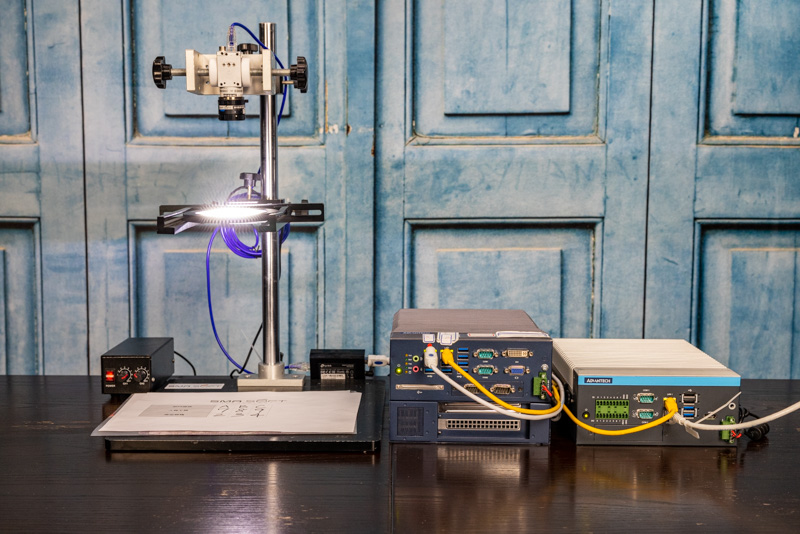
Here is the overall setup. Just a quick thank you to the Advantech and Smasoft folks for helping with this. I felt that I wanted to show off what a solution looks like and they certainly helped make it happen.

Advantech MIC 7700 MIC 730AI
You will quickly notice we have not one, but two Advantech units. Alongside this MIC-730AI NVIDIA Jetson-based unit, we had an Advantech MIC-7700 Intel-based solution running Windows and the Smasoft software. We will just note that the MIC-7700 was quite loud and used fans, so these are different classes of embedded systems. The basic idea is that the Advantech MIC-730AI to x86 box does not need to be a 1:1 ratio. Instead of adding expensive and power-hungry GPUs to every system, one can use and scale with the Jetson-based solutions.

Advantech MIC 730AI Camera
Next, we have the camera. The camera is a PoE industrial camera that is held in a fixed position on a stand. There are a number of ways to get power, and Advantech has PoE solutions as well, but here we have a simple PoE injector.

The Smasoft software also used the camera. This would normally be mounted on a production line, but in our case, the IP camera is being mounted on a test rig so we can photograph it.
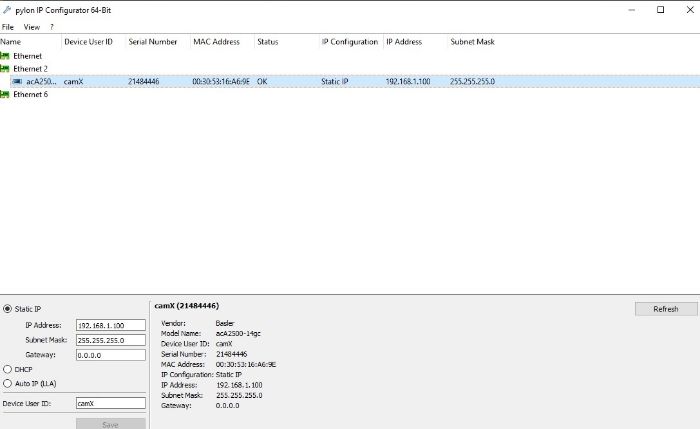
Below the camera, we have a ring light to get enough light for the camera.

Below this, we have space where we are running our “textile line” and also have a sample OCR page that is being lit by the light and captured via the camera. The Smasoft solution then uses the setup to identify characters.
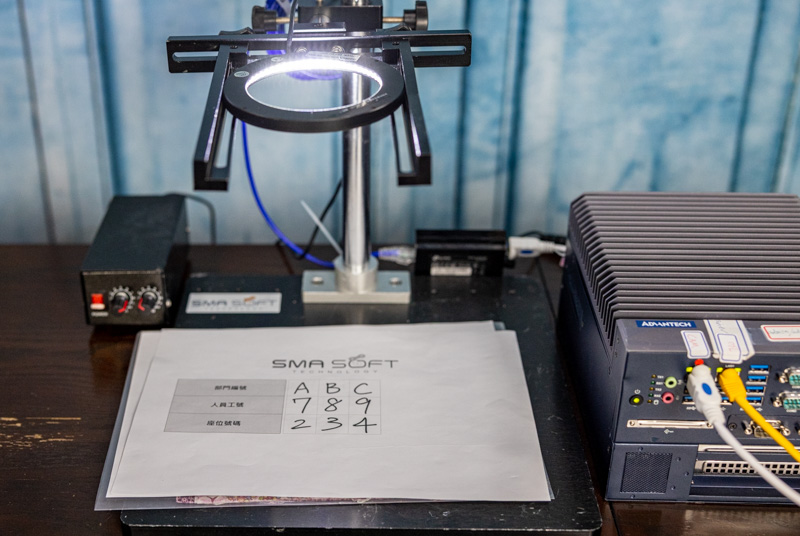
Fabric can be passed under the camera. One can imagine this is being moved past the camera on a long line, but for the demo, we only have a small piece here.

The Smasoft solution can identify a defect in the fabric, or a specific set of text from the OCR demo, and then perform actions on the line to tag what is going across.

An example of how this tagging is used is to trigger automation tools. Perhaps to pick the defective part off of a line. One item we did not have was a robot arm. Luckily, Smasoft had an emulator for the robot arm that may be doing picks based on the OCR/ image recognition.
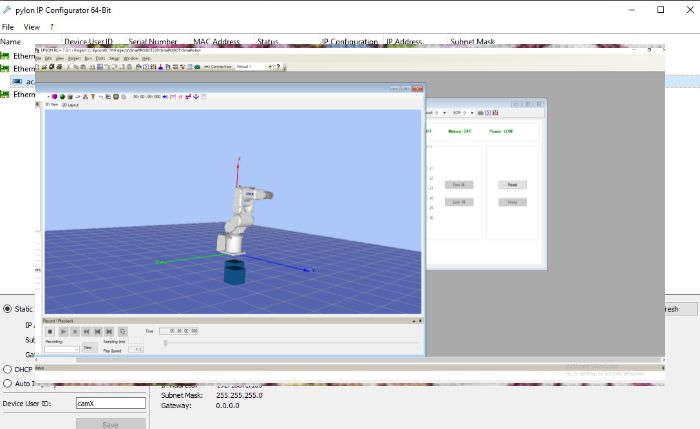
Advantec Smasoft Robot Arm
Overall, this is a fairly cool solution. Hopefully, this helps you visualize what a more end-to-end solution looks like versus just looking at a box. We know a lot of our readers want to see these systems in action. Unfortunately, we do not have a full factory, but we can set up a small textile mill. As one can imagine, the Smasoft folks have solutions for different industries that are based on the Advantech compute platforms like the MIC-730AI we see here.
Advantech MIC-730AI Power Consumption and Noise
Just as a quick note here, on 120V AC power we saw up to 30W of power consumption in our demo. NVIDIA’s Jetson line has configurable TDP so one can lower the power consumption at the expense of some performance. Although 30W was the maximum, we saw idle closer to 15W.

Advantech MIC 730AI FSP AC DC PSU
On the noise front, this unit was very quiet. We had a passively cooled chassis with a passively cooled FSP external AC adapter. In a 24dba ambient environment, we could not register even a 1dba increase from coil whine on our trusty Extech sound meter so we are going to call this silent for our purposes.
Final Words
Overall, this was a fun solution to take a look at. We wanted to give a better sense of not just the physical solution, but also how it is used in a broader setup. Indeed, the NVIDIA Jetson AGX Xavier platform is popular, and going beyond the developer kit to something that can be deployed.

Advantech MIC 730AI Passive Heatsink
We are at a time when there is an intense focus on the edge and specifically taking the AI models that have been trained in data centers and putting them to use. AI has gone from a curiosity to being deployed every day. That is really the market for the MIC-730AI.
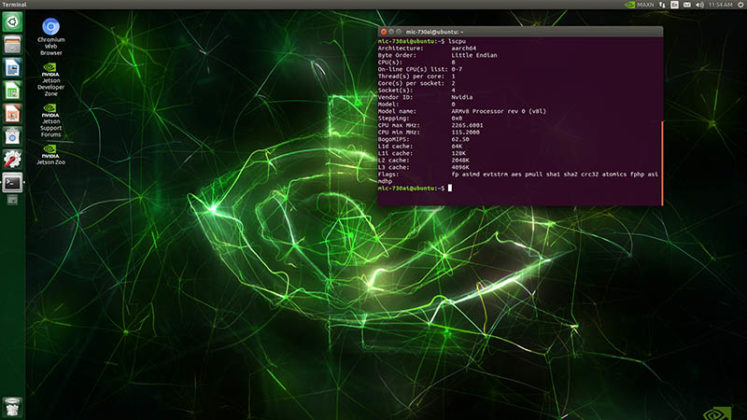
Overall, this is a very cool solution. Having a fanless embedded platform that is designed for a wide range of environments means that one can bring GPU accelerated computing to the edge.

